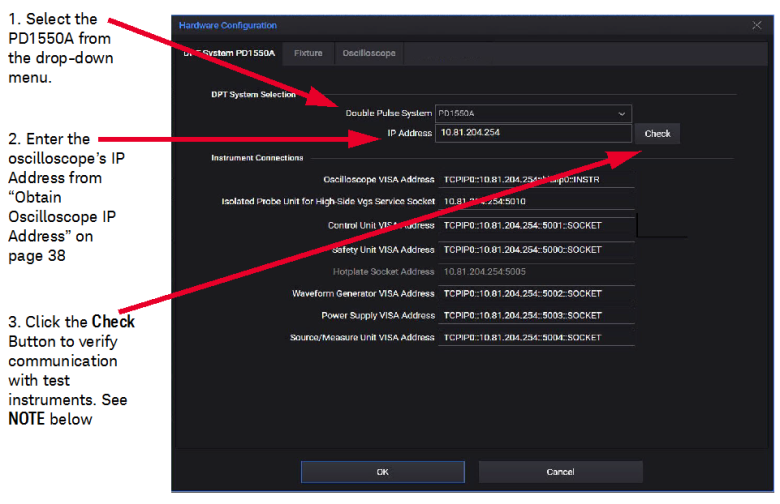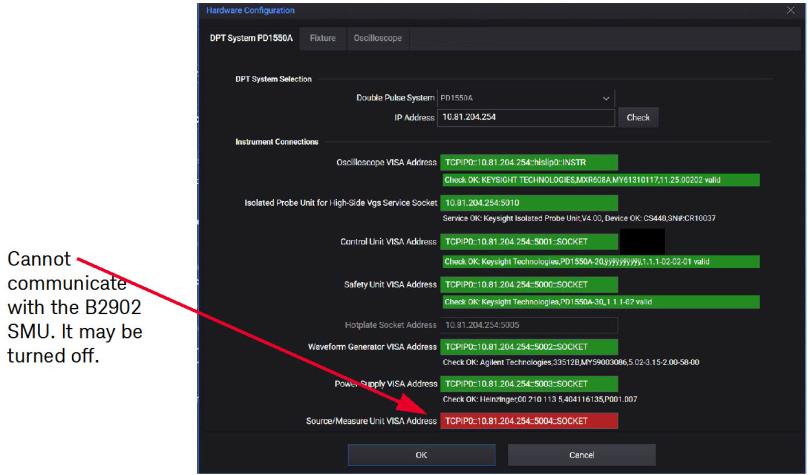PD1550A Hardware Configuration for Double-Pulse Test Control
DPT System PD1550A Tab
Select the PD1550A from the drop-down box to open the following dialog. It might show PD1500 at initial power-on:
DPT System Selection: With this software version, select PD1550A .
-
Click the Check button to verify that the Control software can communicate with all of the DPT system instruments. It sends a SCPI *IDN? command to each instrument and expects the correct identification string from each instrument. The Check button momentarily turns blue and the test instrument addresses turn blue while verifying the instrument communication. After a few moments, all of the addresses should turn green:
If any or all of them are red, it indicates a failure to communicate with that instrument or an invalid firmware version in that instrument.
Instrument Connections
Instrument VISA addresses should be automatically populated during the initial PD1550A Installation. If not, refer to the PD1500A System Installation Guide.
Instrument VISA addresses should be automatically populated during the initial PD1550A Installation.
-
Oscilloscope VISA Address: Shows the VISA address of the oscilloscope.
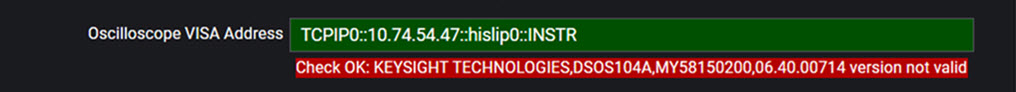
you may need to upgrade your oscilloscope software. Do not use version 06.60.00403. Version 06.50.xxxxx and all previous versions have been tested and work without problems.
-
Isolated Probe Unit for High-Side VGS Service Socket VISA Address: Shows the VISA address of the Keysight True Pulse Isolated Probe Unit.
-
Control Unit VISA Address: Shows the VISA address of the PD1550A- 020 Control Unit. This address is fixed and cannot be changed. After clicking the Check button, the VISA address shows the firmware version of the PD1550A-020 Control Unit.
-
Safety Unit VISA Address: Shows the VISA address of the PD1550A- 030 Control Unit. This address is fixed and cannot be changed. After clicking the Check button, the VISA address shows the firmware version of the PD1550A-030 Safety Unit.
-
Hot Plate Socket Address: Shows the default address of the optional InTEST (Watlow) Control Unit. This address is grayed-out if the Control Unit is not installed.
-
Waveform Generator VISA Address: Shows the VISA address of the Keysight 33512 Waveform Generator.
-
Power Supply VISA Address: Shows the VISA address of the Henizinger EVO Power Supply.
-
Source/Measure Unit VISA Address: Shows the VISA Address of the Keysight 2902B Source/Measure Unit. The is used for system calibration only. Double-Pulse tests will run without error if this address field is red.
More Information
Hardware Configuration: Fixture Tab
Hardware Configuration: Oscilloscope Tab
PD15xxA Double-Pulse Test Output File Structure for details on the output directory format